How to Read from FTP Adapter in OIC.
To Integrate with FTP location in OIC,1. Create an Connection with FTP Adapter.
2. Create an Integration to use the connection we created in First step.
In this example, we are going to see how to read data from File using an FTP adapter.
Create Connection
Create the Connection for FTP Adapter.
Populate Host,Port and SFTP as Yes if you are using port as 22.
Populate the Username and Password in Configure security.
Create Integration
Here i have selected the connection of soap adapter which i created in earlier exercise. Please click here to explore more.
Now drag and drop the FTP Connection(created in first step) from Invokes window into the integration flow.
Provide a name.
Select the operation as "Read File". Provide a dummy file name, because we will override the filename in run-time.
Please select "Yes" for specify structure if you want to read the content of the file.
Provide a sample file here, it will automatically generate the schema in background.
Enter the relevant record name and root element name(Recordest Name)
Edit Map to Read File to set the filename. In this case, we will receive the filename as input from soap service and pass it in run-time.
Note: You can override directory as well, here i haven't done that.
Now save and activate the integration.
Create a Soap Ui project to test the integration. Pass the file name as input and receive the output of file content.















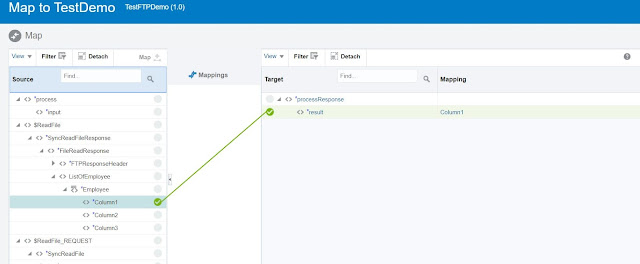

No comments:
Post a Comment